Featured post
- Get link
- X
- Other Apps
What is RTWP?
What is RTWP?
Represents a measure of UMTS technology: the total level of noise within the UMTS frequency band of any cell. RTWP is related to uplink interference, and its monitoring helps control the call drops - mainly CS. It also has importance in the capacity management, as it provides information for the Congestion Control regarding Uplink Interference. In UMTS, the uplink interference may vary due to several factors, such as the number of users in the cell, the Service, Connection Types and Conditions of Radio, etc.. As our goal is to always be as simple as possible, we will not delve in terms of formulas or concepts involved. We will then know the typical values, and know what must be done in case of problems.
Typical Values
Ok, we know that RTWP can help us in checking the uplink interference, then we need to know its typical values. In a network is not loaded, normal, acceptable RTWP Average value is generally around - 104.5 and -105.5 dBm
Values around -95 dBm indicate that the cell has some uplink interferers. If the value is around -85 dBm, the situation is ugly, with strong uplink interferers. Usually we have High, Low and Medium measures of RTWP. However, the maximum and minimum values are recommended only as auxiliary or reference, since they may have been caused by a peak of access, or even been forced to have a momentary value due to some algorithm i.e.. Thus, the value that helps us, and has the most accurate information is the same Mean RTWP! For cases in which cell has two carriers, the difference between them RTWP should not exceed 6 dB
Based on these typical values, most vendors have an alarm: RTWP "Very High. "
What to do in case of problems?
We have seen that RTWP can cause performance degradation, mainly CS Call Drops. Note: Actually, it's not RTWP that causes performance degradation. What happens is that when its value is 'bad', it's actually indicating the presence of interference - the latter being responsible for degradation.
But what can we do when we find bad values?
If RTWP is not at acceptable levels, some actions should be taken.
The first thing to do is check if there is a configuration issue with the RNC or NodeB. This is the most common case, especially in cases of new activations.
Once verified the parameter settings, the next step is the physical examination, especially jumpers and cables, often partially reversed. It also should be checked if there is faulty transmitters, or any other problem that could generate intermodulation between the NodeB and the antenna.
If the parameter settings and hardware are ok, the chance is very high that we have external interference, such as a Interferer Repeater.
In cases where there may be external interference, we must begin to act after such a prioritization based on how much this is affecting the cell KPI's across the network, if it carry high traffic, major subscribers, etc..
Note: There are many forms of interference in the uplink, both internal and external. Only a few are listed above. The deepening of all possibilities is beyond the goal of being simple to teach the concepts, but this is a suggestion for whoever wants to deepen the study, identification and elimination of interference.
In practice
to find - and eliminate - problems of interference is one of the biggest challenges in our area. For being such a complex problem, we recommend that be collected enough data for each investigation. Insufficient data collected can lead to erroneous conclusions, further worsening the problem.
The uplink interference may appear only in specific periods. Thus, it is recommended that data be collected from at least one week (7 days) for every 24 hours. Usually this amount of data is sufficient. In the figure below, we see different days and times - colorful - a fictional example where the interference occurred.
Data should be collected for the suspicious cell, but also for its adjacent cells, allowing it to make a triangulation increasing the chances of locating the source of interference.
Another way to locate the source of interference is to do a test in field. An antenna guy must gradually change the azimuth of the antenna, while another professional do RTWP measurements. That is, through the information directing the antenna and the respective values of RTWP, you can draw conclusions very good.
It is obvious that changing the online system may not be a good practice, and tests can be made with a Yagi antenna and a Spectrum Analyzer.
Vendors offer several ways to measure RTWP, using the OSS, performance counters and logs
Conclusion
In this brief tutorial, we learn what is RTWP, and that the ideal typical value is about -104.5 dBm and -105.5 dBm.
As the RTWP is directly related to Uplink Interference - and we know that interference is the main cause of performance degradation - have concluded that improving RTWP, ie making is as close as possible to -105 dBm, improving the Call Drop Rate!
What is difference between RSSI and Received Total Wideband Power (RTWP) measured at UTRAN NodeB?
RTWP:The RTWP reflects the total noise level within the UMTS frequency band of one single cell.
Know moreWhat is RTWP
RSSI:Received Signal Strength Indicator indicates the strength of the incoming (received) signal in a receiver
If we have measurements for RTWP and Ec/No at UTRAN NodeB then could we use these to calculate RSCP ?
RSCP = RTWP + EC/No
?
Hi All...Please let me know all possible solutions of the issue which we are facing.Earlier we were having two carriers f1 & f2 in our 3G network.With the growing traffic F3 is implemented but after implemetation in some of our sites RTWP in some cells some gone high which is continous.Can someone suggest me possible solutions to reduce RTWP. We have used Spectrum analyzer to find the interference but picture is not very clear with the spectrum analyzer as it appears sometimes on it but our network shows consistent high RTWP.
The grow of the RTWP is in some areas....? Did you try change or check your jumpers cables, try to check or change it.
- Get link
- X
- Other Apps
Popular Posts
5G NR MAC Layer-Architecture, Channel Mapping, Procedures
- Get link
- X
- Other Apps
5G NR TBS Calculation | 5G NR Transport Block Size Calculation
- Get link
- X
- Other Apps
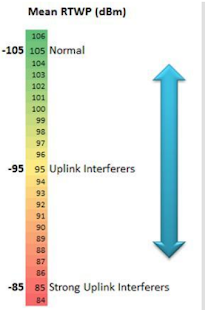



Comments
Post a Comment